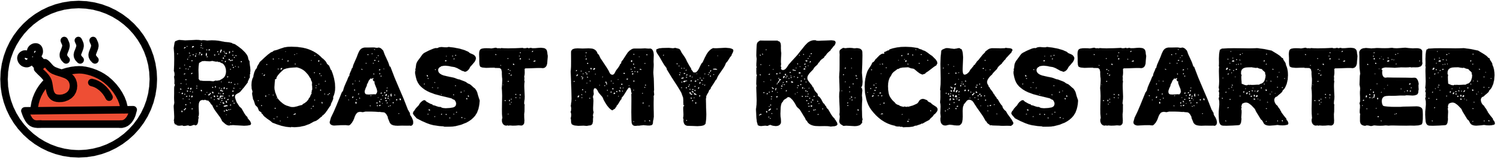Anatomy of a Kickstarter page
In the last couple of posts I talked about the hero image on a Kickstarter page. That image is usually the first thing potential backers will see of your campaign so it needs to grab attention. But once that’s done its job, what’s next? How do you seal the deal with the rest of your project page?
Here I’ll talk about what exactly is on a Kickstarter project page - all the things you need to complete in order to pitch your product and story to backers.
…
Broadly speaking there are three main sections to a Kickstarter page.
The header section which includes the title, image/video, and the funding details
The main body of the project - this is where you can get creative and tell your story
On the right is a section which scrolls separately and here is where the rewards are listed
Kickstarter page - section overviewThe overall layout of every Kickstarter page is pretty much the same. This standardised approach helps backers know what they’re looking at and helps them evaluate different campaigns. But it does mean there are limits to how creative you can be to make you page stand out. For example you can’t customise things like background colours, typography etc. There are tricks you can employ though, and I’ll get into some of them below.
Note that these diagrams are based on Kickstarter project pages viewed in a browser on desktop. On mobile the layouts will look a bit different but the building blocks are the same.
Next we’ll look at the sections in more detail.
Simplified Kickstarter page anatomy1. The header section
Right at the top of the Kickstarter page you’ll see the project title and subtitle. These are the same title and subtitle people see when they come across your project listed when browsing or searching Kickstarter.
Below that, and most prominently in the top section, is the hero image and video (if you have one). Backers will see your hero image when they first land on the page and then will click on that to play your video.
To the right of the video is the project’s funding details and progress. Here is where your project target is shown, along with the amount raised and number of backers so far.
2. The main body
This is what Kickstarter calls the “project story”.
As they put it:
Describe what you're raising funds to do, why you care about it, how you plan to make it happen, and who you are. Read more about telling your story.
As I said above, Kickstarter is pretty limited in terms of what you might call design tools, but this is the section in which you have the most creative control.
Essentially, this section is a blank canvas where you can add images and text to tell people what your Kickstarter is all about.
Below is what you get to play with. There are only two levels of text - body and headline. And then you can add images, videos, audio and links.
Limited design options in your project story sectionIf you’re used to using other online content creation platforms then you may find this rather limiting, and even frustrating.
For a basic Kickstarter page, you can simply write some words interspersed with images and videos of your product.
But if that’s not enough for you, images are a great way to get around the design constraints and lots of people get very creative in this way. You can enhance your page by creating rich graphics, including diagrams and varied typography.
The simplest example of this is to use images of text to create section titles within your page.
Using an image of text to broaden your typographic optionsNote that all images you add to this section will get resized to 680px wide so you do need to be careful with small text and fine details. However you can make the height of images pretty much anything you want.
I’ve seen some Kickstarter pages where there is no actual text in the whole thing - 100% of the content is images and videos. Personally I would worry that this would be less than ideal for SEO and that it would affect page load speeds, but many very successful projects do it so it can’t be all bad.
The advantage is that alongside great graphics and photos you can add your own text and make the size, colour and typeface whatever you want it to be.
Here’s an example where the project page is largely made up by massive images. This has allowed the creator to have a differentiated and colourful page. One of the images is 680px wide and 4352px high! I should also add that they’re doing very well!
It looks silly out of context, but this is that image.
Using a long image to add colour and graphics to a project pageMost people (including me) use a mixture of the default text and images/graphics.
Another thing to note is that animated GIFs are supported. This is a brilliant way to add some interesting movement and fun to your page. (Check out ezgif.com if you don’t know how to make your own GIFs.)
…
Although this main story section is mostly a blank canvas where it’s up to you to create a structure, at the bottom of the page there are two specifically named parts which you’re prompted to complete - Risks and challenges and Environmental commitments.
The second one is optional, but the first one must be completed. This is an opportunity to show backers that you’ve thought about the risks and challenges you’ll undoubtedly face. Just be open an honest here. You want to appear competent and confident, but probably the worst thing you can say is that you expect there to be no issues and there’s no way anything could possibly go wrong.
3. Rewards section
To the right of the main body of the Kickstarter page you’ll see a small section about who’s behind the project and then a list of the rewards you’re offering.
This is all pretty self-explanatory in terms of layout.
People like to see who’s behind a project so make sure you put some good detail in the about section. Put yourself in the mind of a potential backer and ask yourself if you’d trust this project with your money. (See also my previous post about “First created · 0 backed”.
What rewards to offer and how to structure them is a whole other subject and I’ll cover that another day.
…
Everything I’ve talked about here refers to a live Kickstarter project. But a project page stays up on Kickstarter forever once a campaign is over. In many ways it just looks the same as it did when live, including showing how much was raised by the end of the campaign and by how many backers (this will be shown regardless of whether or not the target was reached).
There are however some things you can do as the project creator to control how your post-funding page looks. For example you can add a link to a website if you’re selling your products after you’ve fulfilled your Kickstarter rewards. This is great because people will likely still come across your old projects on Kickstarter and it’s a chance to drive that traffic to your own ecommerce website.
What can happen after your Kickstarter is an interesting subject in itself so I’ll probably come back to that in another post too.
In the meantime, if there’s anything else you’d like me to cover in this blog, or if you’d like specific feedback on your own project, please get in touch.